
Home Regions
A downloadable mod
Last updated October 2nd, 2025
Latest Patch Notes
10/2/25
- Added support for the new World, Gibbi Point, and new NPCs from the Adventure Awaits expansion pack
8/5/25
- Fixed an issue that caused moving townies using the Sim picker instead of the Household picker to fail
- Fixed an issue where Sims living in Innisgreen counted as unassigned for the "Move Unassigned Townies" selection menus
7/23/25
- Updated Russian translation by Jane_Moriarty
7/22/25
- Repaired for patch 1.116.232
- Added support for the new World, Innisgreen, and new NPCs from the Enchanted by Nature expansion pack
- The "Move Townies" interactions on the globe object have been split into two: one to search by Household and one to search by individual Sims
For earlier patch notes, click here.

This is an updated version of the mod by SHUSHU that I enjoyed using in my own game and wanted to maintain as the game was updated and introduced new Worlds.
(Download link below, under the mod description)
Local Sims
Home Regions changes the game so that NPCs, such as vendors or Sims walking in the background, will be Sims living in that local World (i.e. only Willow Creek residents will show up at Willow Creek venues, only Sims that live in Oasis Springs will show up in Oasis Springs). Sims you specifically invite via phone, club event, or group system are exempt, as are certain roles where it is necessary for gameplay.
If there are not enough Sims in the World to fill a necessary role, the game will automatically generate homeless Sims who live in that World. Sims generated this way will remember their World, and will keep showing up there.
Note: Homeless sims will not get generated infinitely, only enough to satisfy the game's requirements for NPCs, but this mod will very likely increase the population in your save file.
Smarter Sim Spawning
Home Regions changes several game filters so that the NPCs the game chooses make more sense, even beyond what World they come from. College parties won't be full of Elders, Sims traversing the Magic Realm will actually be Spellcasters, etc.
Home Regions also fixes an issue where townies would all be assigned to a small number of Worlds. In an unmodded game, nearly all NPCs end up living in San Myshuno, Sulani, and Mt. Komorebi. With Home Regions installed, Sims will generate evenly across all Worlds.
For more information on this feature, click here.
Assign Townies to Worlds
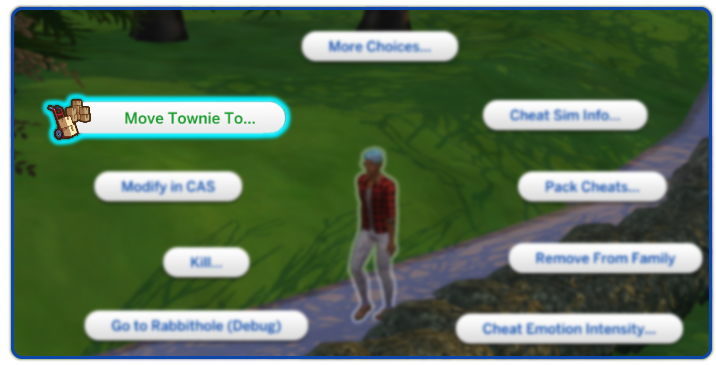
You can assign townies to any World where you want them to show up and be treated as a local. This can be a Sim you’ve made and evicted, or a Sim randomly generated by the game that you like and want to see around.
To move a Sim, turn on testing cheats, and then either shift-click the Sim you want to move, or shift-click the ground and use the menu to select several Sims at a time.
For more information on this feature, click here.
Regional Filters
You have control over whether Sims from one World can visit another World on their own. To change these settings, turn on testing cheats, and then shift-click the ground to access the settings menu. You can allow or disallow connections between as many Worlds as you want.
For more information on this feature, click here.
Note: By default, Magnolia Promenade allows Sims from Willow Creek and Newcrest.
Soft Filters

Soft Filters allow you to ease up the restriction on local NPCs, and can reduce your overall townie count. When a World uses a soft filter, the game will try to use local Sims first according to your Regional Filter settings. Then, if it runs out of valid Sims, instead of making a new townie, it will use an existing townie from another World to fill the role.
For more information on this feature, click here.
Note: By default, Magnolia Promenade and San Myshuno have a soft filter enabled.
Tourist Toggles
Normally, Sims will be allowed to bypass the Regional Filter settings in order to attend touristy events and spectacles in the public areas, such as Festivals in San Myshuno. If you would like to prevent tourism in a certain World, you can toggle that in the settings. By setting a World's tourism to "Locals Only", the mod will force events there to use local Sims.
For more information on this feature, click here.
Venue Filters
Venue Filters allow you control over how Sims spawn on certain lot types separate from the overall World rules. For example, you may want Copperdale to use local townies for the most part, but still want high school students to come from every World. By setting a venue to "Open", Sims on that lot type will be allowed to bypass your Regional Filter rules.
For more information on this feature, click here.
Career Filters
Career Filters allow you control over how Sims are filtered in certain career situations, such as Active Careers.
When set to Same as Household, other Sims working with your Sim in all those places will come from the same region as the active household, as set by your Regional Filter setting. This means if you have a Sim in the Doctor career in both Willow Creek and another in Oasis Springs, the game will generate two different staffs depending on which household you are currently playing. If set to Open, then they will behave like normal, with the lot or rabbithole being in a no man's land where Home Regions does not prevent any Sim from spawning.
Note: These filters do not apply to the various career events that take place on standard lots, such as crime scene investigations.
Note: The Meet Coworkers career tone will NOT generate new Sims to fill that role if no one else in the region works in the same career, unless you also have Career Overhaul installed with the Generate Coworker addon.
World Filter Exemptions
If you have an individual Sim who want to be able to travel between Worlds, you can create a World Exemption rule that allows them to roam around into as many Worlds are you see fit.
To create a permission for a Sim, turn on testing cheats, and then shift-click the Sim you want to give access to. Select "World Filter Exemptions" and then "Add World Exemptions" to choose the Worlds they can visit.
For more information on this feature, click here.
International Hub Lot Trait

If you want an individual community lot to allow Sims from everywhere, you can give it the "International Hub" lot challenge in Build Mode. This will turn off all filters and restrictions immediately while the lot challenge is active there.
For more information on this feature, click here.
Notification Settings
To control how often you get notifications when moving Sims or changing your filters, you can turn on testing cheats, and then either shift-click the ground to access the mod's settings menu and select "Notification Settings". You can enable or disable notifications pop-ups for changing settings, moving Sims, or creating exemptions.
For more information on this feature, click here.
Reset All Settings
If you'd like to reset all your Home Regions settings and start over with default settings, you can turn on testing cheats, and then either shift-click the ground to access the mod's settings menu and select "Restore Home Regions Settings". You'll be prompted if you want to continue, backup your current settings, or cancel.
For more information on this feature, click here.

Languages
English
Spanish (thank you, LeRoiDeTout!)
Polish (thank you, Astercholik and Osqar!)
Italian (thank you, ISY!)
Portuguese (thank you, rvttor, and thank you for previous versions, deehsims!)
Russian (thank you, Jane_Moriarty!)
Traditional Chinese (thank you, WANZI! and thank you for previous versions, vitahush!)
Simplified Chinese (thank you Ivy-Honeybadger薇! and thank you for previous versions, WANZI!)
French (thank you, Kimikosoma!)
Dutch (thank you, gemberveer!)
German (thank you, Maarkan and NC4T!)
Finnish (thank you, pautsi!)
New translations are always welcome! If you would like to translate the mod into a language that uses gendered word endings, please contact me beforehand to get the proper tokens.
Requirements and Compatibility
This mod only requires the Base Game, but supports all packs.
This mod isn't likely to conflict with other mods because of how the script interacts with the game assets. There are no direct tuning overrides.
Special Thanks
SHUSHU for creating the original mod
Andrew and The Sims 4 Studio team for making Sims 4 Studio
LeRoiDeTout for his tremendous help on the mod's script and settings
and the greater The Sims 4 creator community for their continuous help and support throughout the whole modding process.
Discord Server & Mod Support
For bug reports, live troubleshooting, discussion of my mods, and general chit-chat, please join us on the Sims After Dark Discord server. It is a joint mod support server for LeRoiDeTout, Shinobu Nox, NC4T/Keke, and myself.
Supporting My Mods
This mod and all of my others are free to download and will remain so. If you'd like to support their continued development, you can donate to my Patreon. I occasionally post progress updates and exclusive access to beta versions of my newer mods.
| Status | In development |
| Category | Game mod |
| Rating | Rated 4.7 out of 5 stars (28 total ratings) |
| Author | Kuttoe |
Download
Install instructions
Extract the files from the zip archive. Add the package and ts4script file to your Sims 4 Mods folder or a subfolder which is only one deep.
Development log
- Modder Resource: HomeRegionInjectionHookFeb 27, 2023
- Patch Note HistoryFeb 27, 2023
- Townie Population EqualizingFeb 27, 2023
- Reset Settings to DefaultFeb 27, 2023
- Notification SettingsFeb 27, 2023
- International Hub Lot TraitFeb 27, 2023
- World Filter ExemptionsFeb 27, 2023
- Venue FiltersFeb 27, 2023



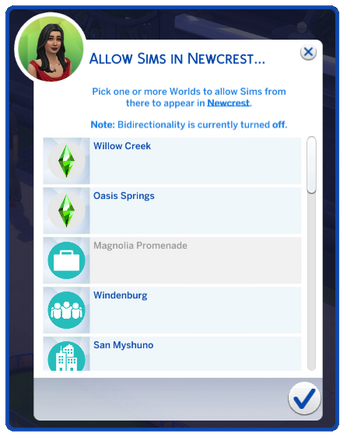



Comments
Log in with itch.io to leave a comment.
Idea for future update. Opposite to world filter exemption I would love to see an option to click on a sim and limit them to only their home world instead of following my settings for that home world.
Example I may allow sims from Chestnut Ridge to visit three other worlds but I would like to restrict some sims, usually my main played sims, to Chestnut Ridge so I don't see them out and about at venues that don't make sense for them.
Thank you for your work on this mod!
Hello! I've encountered a problem. I downloaded your mod, the game recognizes it, and it works in Live Mode. In Build Mode, the game recognizes the item, but the globe itself, the item itself, is missing.It's not in any of the categories. It's listed in the subject search, but the subject itself isn't. There don't seem to be any conflicts; I've checked everything. Please help🙏🙏🙏
I have been having fun setting this up, and it seems to be working great. But I play with a lot of occults, but they very frequently don't live in the neighbourhood they are normally associated with. So like, I have ghosts living in San Myshuno, Werewolves in Brindleton Bay and Ravenwood, I even have a Vampire in Sulani, and there are occults the game has created in unusual locations as well, I know for sure the game created a random werewolf that ended up marrying Morgan Fyres in Windenburg via Neighborhood Stories, I am sure there are many such examples in my save. I don't want to make these regions shared, I don't want to move them, and it will be a hassle to make special exemptions for all of them. So how hard would it be to make special rules by TYPE of sim? So all ghosts, regardless of where they live, could spawn in Ravenwood, all spellcasters could spawn in Glimmerbrook, all Werewolves in Moonwood Mill, or hell, not just occults, maybe you could have animals appear in other worlds so you could have strays everywhere?
High School students & Colleged students showing up when not from the Same World(s)-
Is it possible to add a way to have students show up from the same worlds only as the sim we're playing at the time? or assign sims from them worlds to only show up?
For Example, for Regions-Like East America and West American could be R1& R2 then Euro Worlds could be R3, Asian Worlds could be R4 and Latin/Spanish R5 so on...
Regions explained- These are just examples of some of the worlds
Willow Creek, Newcrest, Magnolia Promenade be R1 (eastern)
Oasis Springs, Del Sol Vally and Strangerville be R2 (western)
Henford-on-Badley be R3 (European)
Mt.Komorebi be R4 (Asian)
Hoping the player can choose to add or remove worlds to different regions where possible
As For College Students, I would like an option to limited it to only same worlds or mostly from the same worlds.
Just let me know via reply or update adding this in somehow. :)
Thank you for this mod it is one of the most useful ones. I am having an issue where I am unable to assign townies to a world, when I right click the ground it doesn't appear as an option, has the feature been removed?
Not sure if this is already a feature and I'm just not using the right settings but it would be amazing if we could explicitly exclude worlds. E.g. I want San Myshuno to have soft filters but I'd still want to exclude sims from Ravenwood or Innisgreen from showing up there. I have the soft filter settings set to 0.01 but still see the majority of sims from different worlds walking around.
Hi! Love this mod. I was wondering - if I was to place a household in a world, and then evict them, does Home Regions remember that household belongs in that world? For instance, I place a townie household intended for Strangerville in Strangerville and then evict, will these townies stay in Strangerville primarily?
quick question: is this mod and townie demographics compatible with SulSulDuck's better looking NPC mod?
I’m having an issue with the street weights. It used to work just fine and my neighborhood would be filled with sims, but now it’s not working. Am I doing something wrong? I know my save isn’t corrupted because I’ve tried it on a new game and still nothing
Hello. Russian translation updated https://drive.google.com/file/d/1ZGDlWBtE5bI2a16aOnmtt3ZF8gT9-CCI/view
You take a short break & I realize just how much Home Regions and Townie Demographics are carrying my game :) Thanks for all you do! Excited for you to get back (but of course, take care of yourself first!)
Hi! Would you mind updating the mod when you have a chance? It keeps showing an error. Thanks a lot!
he said he wont available during the first few weeks of July. he will update when he gets back just take the mod out for now
he knows already
I want to download the mod, but it's better to wait for it to be updated...
It works just fine for me, except for obviously letting the Innisgreen folk wander everywhere. :)
Hi, I have a issue when I send the teen sims to high school, instead of appearing in their respective world's local school they are in other one, but the npc sims are ok (they actually follow the world restrictions). I don't know if I'm doing well the settings or is a mod's problem. It would be so grateful for help. Thanks
Hi, I realize that with the mod, the buglar event seems to be broken, since there will be no buglar on lot but the event still occurs, and like fire on lot, you can enter build mode, save game or go to map
after I take the mod off, the a buglar finally appear
SAME!!!!
Yes, the same is happening to me.
Please add a option to enable soft filter on all world with just one click!! Randomized Sims are the absolute worst and I can't stand them! ):
Hi. Russian translation updated by Jane_Moriarty https://drive.google.com/file/d/1ZGDlWBtE5bI2a16aOnmtt3ZF8gT9-CCI/view
Hi, I love this mod, I just wanted to comment that the mod doesn't work well in the world of Nordhaven, at least the filters to prevent NPCs from other worlds participating in festivals don't work, neither does the filter to prevent customers from other worlds from visiting Nordhaven businesses.
Hi, for some reason the mod is not working on Nordhaven, it doesn't even show up when I shift click to disallow worlds. And the townies are everywhere.
Hi Kuttoe, the regional Sim filter in small businesses isn't working properly, at least in my case. I have enabled a policy that prevents Sims from crossing worlds, even if customers are from their own world. In Nordhaven, when you open a business, customers come from all worlds except Nordhaven itself.
Hi. Russian translation updated https://drive.google.com/file/d/1i3K_RypCFOJZ7c5w6PKWFhjHOLiuUaps/view
Hi Kuttoe, thank you for this amazing mod. Like others have mentioned, it is one of my must haves for gameplay. Noticed with the update for Nordhaven, that the "move unassigned townies to" option isn't listing Nordhaven. It is listed on the "movies townies to" menu. Also, it appears the original residents of Nordhaven aren't listed as already assigned to the world (including those that live in lots). Thanks again got this amazing mod.
This mod is interfering with skill classes in the new EP Hobbies and Businesses. Tried messing with the settings but could not get it to work :/When my Sim tries to start a paid class in a small business lot, the costumers wont attend it, no matter what I do, so the event always fails because there are no students.
Hey, I refuse to play without this mod as well, but I have noticed that I have been getting unending loading screens when loading into a new lot with this mod. I tried reinstalling the game, taking everything out but this and townie demographics that is how much I love this mod, (I refuse to play without it) but it seems it this is the culprit. Has anyone else experienced this?
I have a similar problem to you, I refuse to play without the mod, I can't stand seeing NPCs in worlds where they are not from, but it is true that the mod is causing a lot of lag during gameplay, even on the loading screen when traveling to any lot, I also did the same tests as you and the mod is the cause.
I think we should wait for a future update of the mod.
Yup having the same problem as you both. Can't build on lots and leave due to it being a forever loading screen. Best to wait for an update, its an amazing mod!!
Could you please make it so that the home region menu is a popup one instead? It's getting tedious to go through the menu options constantly to change things.
I wanted to confirm, would this mod conflict with choosing high school classmates for high school years?
Hello again. Russian translation updated a couple of weeks ago, I'm afraid you've missed it https://drive.google.com/file/d/1i3K_RypCFOJZ7c5w6PKWFhjHOLiuUaps/view
Hi Kuttoe, is there a possibility that you can add Forgotten Grotto and Sylvan Glade to possible places to spam Sims? just as you did with Sixam.
Hi! I’m wondering if I should be deleting the settings file in my saves folder when redownloading updated versions of this mod?
Also I received an exception report about bad tuning for this mod (thanks to BE), it says the reason has to do with something involving a tourist outfit for Del Sol Valley. I don’t have the Get Famous pack installed so I’m wondering if that may be why I’m getting the report?
Hello. Russian translation by Jane_Moriarty updated https://drive.google.com/file/d/1i3K_RypCFOJZ7c5w6PKWFhjHOLiuUaps/view
First I love this mod, second is there any way to block horses from at least the city? I've got random EA generated with horses in San Myshuno and it isn't enjoyable. If it won't work that's fine, just thought I'd plant a seed...lol. Blessings
Hello. when using the mod I noticed this. when visiting veterinary clinics there are characters from all cities and I can not limit it. in the settings it is enabled that in Willow Creek - forbidden city, but there all the same come from tartosa. how can this be fixed?
Hi Kuttoe, soft filter seems to be causing an issue. Whenever I have it activated. No sims show up in the world such as Magnolia promenade. With it off they return
Hello Kuttoe, I am writing to comment on a small problem that I have noticed in this latest update of the mod, it is that when you have the mod activated it causes a lot of lag for the menu to appear with the shift click with the testingcheats trick activated, I tried removing the mod and the menu lag disappears, but when you activate it again the menu takes a long time to exit when you click, I don't have another region mod except yours because it is the most complete that I have seen so far and it is also super simple , it might be possible to check the mod lag.
I don't know if I have managed to explain myself correctly.
Hey buddy! I have the exact same issue. Clicking on a sim takes year for the social menu to appear. Clicking on objects makes the menu appear fast. But its painful to wait up to 8 seconds for the menu to spawn.
Hello. Russian translation for your mod is updated https://drive.google.com/file/d/1i3K_RypCFOJZ7c5w6PKWFhjHOLiuUaps/view
Hi, i'm back again to show some gratitude. i've stopped playing the sims because this mod wasn't working. and now i can finally play again. thanks a lot <3
Seeing someone from Willow Creek randomly at a bar in Windenburg was a shock! I knew I loved this mod but didn't fully realise how essential it is for good gameplay. My sim will be over here thinking, "wow she really looks like someone I know, what a coincidence!" for the time being. Thank you so much for creating this and updating it.
I love love love love ABSOLUTELY LOVEE this mod. It's one of the essential mods for me. I really hate when nancy landgraab just casually appears in her regular clothes in sulani or the forgotton hollow and vice versa... I am absolutely crushed when i saw the mod wasn't working and a spellcaster appeared at my forgotton hollow door, i was devestated :((( I know it's a huge update and it requires lots of fixes probably, i am waiting. Keep up the absolute golden work of yours. ❤️❤️