Soft Filters
If you would like to limit the amount of townie spawning, or if you just don’t mind seeing the rest of your save file’s characters mingling occasionally, then you can toggle “soft filters” for your Worlds. What this means is that that mod will still prefer local Sims when selecting which Sim is going to show up on the lot, but when the mod can’t find any eligible locals then it will try using existing Sims from other Worlds before it starts spawning new townies. This is great for when you want areas of the game to have a more cosmopolitan feel, and it is enabled on a per-world basis so you can still keep others areas more isolated.
To enable a soft filter, with testingcheats on, shift-click the ground and select the Home Regions Settings > Soft Filter Settings > Soft Filter Worlds. Then select the world you want to change the setting for. On the pop-up menu that appears, select “Enabled” or “Disabled” to change the setting or click the X in the corner to cancel.



You can also tune how often the game will choose to spawn a local or out-of-town Sim in a World using a soft filter. Select Home Regions Settings > Soft Filter Settings > Set Soft Filter Value. Select the World you want to modify from the list. In the dialog box, choose a decimal number between 0 and 1 to set the value. Values closer to 0 means the World will prefer local Sims, while values closer to 1 means the World will prefer out-of-town Sims.

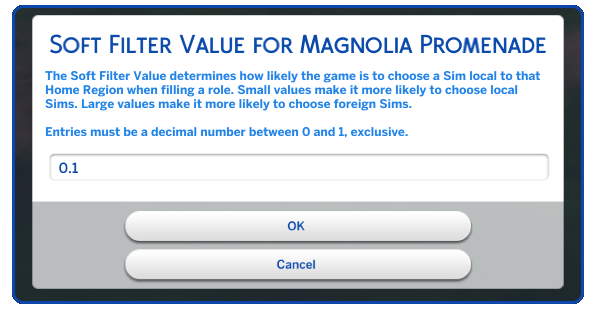
Note: By default, Magnolia Promenade and San Myshuno have a soft filter enabled.
Get Home Regions
Home Regions
Restricts walkbys and townies to local Sims in order to create a more immersive neighborhood
| Status | In development |
| Category | Game mod |
| Author | Kuttoe |
More posts
- Modder Resource: HomeRegionInjectionHookFeb 27, 2023
- Patch Note HistoryFeb 27, 2023
- Townie Population EqualizingFeb 27, 2023
- Reset Settings to DefaultFeb 27, 2023
- Notification SettingsFeb 27, 2023
- International Hub Lot TraitFeb 27, 2023
- World Filter ExemptionsFeb 27, 2023
- Venue FiltersFeb 27, 2023
- Tourist TogglesFeb 27, 2023
