Venue Filters
Sometimes you may want to allow Sims to travel between Worlds for specific purposes, either for gameplay reasons or atmosphere. For instance, you may want most of Copperdale to use the features of the mod, but still want Sims from all over to visit the High School lot there.
Venue Filters control how Sims are filtered on specific lot types instead of entire Worlds. This allows an extra level of control when you'd like a particular lot type to behave differently than its surroundings.
To change this setting, shift-click anywhere on the ground with testing cheats on, and select Home Regions Settings > Venue Filters, and then select the venue type you want to modify. On the pop-up menu that appears, select “Open” or “Locals Only” to change the setting or click the X in the corner to cancel. When set to Open, the mod will selectively allow more Sims into the venue as if the World was operating with a soft filter. When set to Locals Only, the mod will make sure all roles are filled by Sims living in that World or ones from that World's Regional Filter.
Currently, Venue Filters supports the following venues:
- High School (students only, applies to Prom and Graduation events as well)
- Spa (customers and yoga class only)


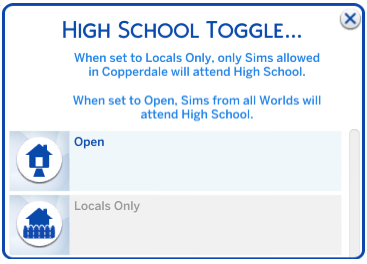
Get Home Regions
Home Regions
Restricts walkbys and townies to local Sims in order to create a more immersive neighborhood
| Status | In development |
| Category | Game mod |
| Author | Kuttoe |
More posts
- Modder Resource: HomeRegionInjectionHookFeb 27, 2023
- Patch Note HistoryFeb 27, 2023
- Townie Population EqualizingFeb 27, 2023
- Reset Settings to DefaultFeb 27, 2023
- Notification SettingsFeb 27, 2023
- International Hub Lot TraitFeb 27, 2023
- World Filter ExemptionsFeb 27, 2023
- Tourist TogglesFeb 27, 2023
- Soft FiltersFeb 27, 2023
