World Filter Exemptions
Is one of your Sims the main character of your save file? Would you like to grant them to ability to visit any world they want to while you aren’t playing them? You can, with the World Filter Exemption settings! Want to give Bella Goth a secret way into StrangerVille? Go for it. Have a well-travelled celebrity Sim who lives in Willow Creek but does her shopping in Mt. Komorebi? You got it! Have a self-insert Sim who wants to check out what kind of wacky antics your other Sims are up to at all times? It’s all up to you!
Shift-click any Sim with testing cheats on, and select World Filter Exemptions > Add World Exemptions. Here you can add permissions for that Sim to break through the mod’s usual filter and show up in as many Worlds as you want.

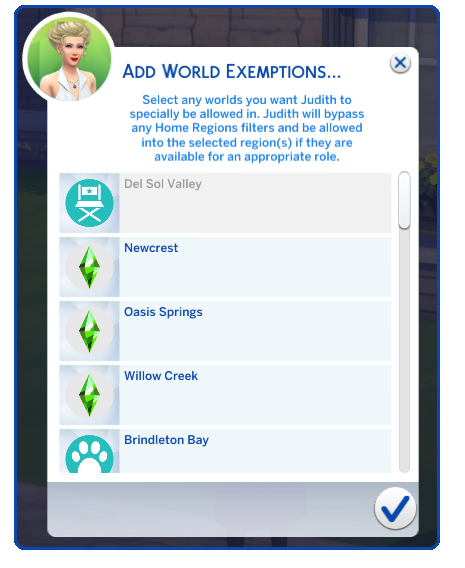
If you want to revoke their permissions, shift-click the Sim again and select World Filter Exemptions > Remove World Exemptions.
Note: This is a setting saved on the Sim, and by default this will carry over to other save files if you transfer the Sim via the Gallery, your library, or tray files. If you’d rather it didn’t, you can change this in the mod settings. Shift-click anywhere on the ground with testing cheats on, and then select Home Regions Settings > World Exemption Behavior. On the dialog window that pops up, select Enabled or Disabled.



Get Home Regions
Home Regions
Restricts walkbys and townies to local Sims in order to create a more immersive neighborhood
| Status | In development |
| Category | Game mod |
| Author | Kuttoe |
More posts
- Modder Resource: HomeRegionInjectionHookFeb 27, 2023
- Patch Note HistoryFeb 27, 2023
- Townie Population EqualizingFeb 27, 2023
- Reset Settings to DefaultFeb 27, 2023
- Notification SettingsFeb 27, 2023
- International Hub Lot TraitFeb 27, 2023
- Venue FiltersFeb 27, 2023
- Tourist TogglesFeb 27, 2023
- Soft FiltersFeb 27, 2023
