Regional Filters
Many people play with headcanons or preferences about where the different Worlds are located and which ones are close to each other. In order to support that, you can create Regional Filters so that Sims from specific Worlds can still visit the World you’re playing in. For example, by default only Sims from Oasis Springs will show up in Oasis Springs, but with a regional filter, you can allow Sims from Strangerville, Del Sol Valley, or even Windenburg to show up there, too. It’s all up to you!
To allow more Sims in a World, with testingcheats on, shift-click the ground and select the Home Regions Settings > Regional Filter Settings > Allowed Worlds. This will bring up a list of Worlds you have available based on your installed packs; click the one you want to open up to other Worlds. Then, select all of the Worlds you want Sims to travel from in order to show up in the selected World.
To undo this, it's very similar. Select Home Regions Settings > Regional Filter Settings > Disallowed Worlds. This will bring up a list of Worlds you have available based on your installed packs; any Worlds which have Regional Filter allowances to remove will light up. Select the World you want to modify, and a list will appear of the Worlds you can disallow.




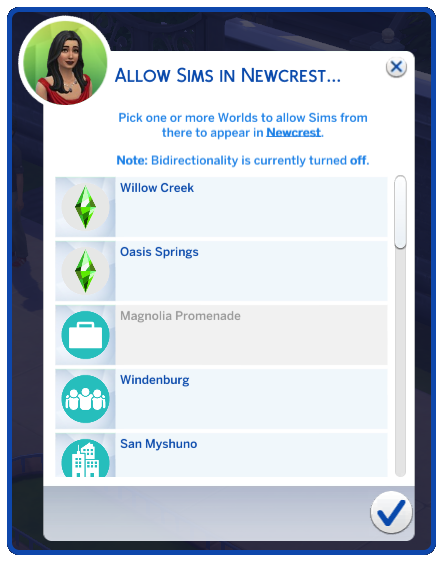
Note: By default, Magnolia Promenade allows Sims from Willow Creek and Newcrest.
By default, allowing Worlds in the Regional Filter only applies one way, If you only enable it for one World, then you can create a sort of “hub World” where Sims can congregate from other Worlds. For example, by default Magnolia Promenade will allow Sims from Willow Creek and Newcrest to show up there, but Sims from Magnolia Promenade will not show up in either Willow Creek or Newcrest. Further, Sims in Willow Creek will not show up in Newcrest just because they share Magnolia Promenade as a hub World.
If you want Sims to travel back and forth between the two Worlds, you will need to enable both Worlds in each other’s “Allowed Worlds” menu. If you want this to work both ways automatically, you can enable Bidirectional Toggle in the mod's settings. When enabled, all decisions you make in the Regional Filter Settings will apply both ways with just one click.

Get Home Regions
Home Regions
Restricts walkbys and townies to local Sims in order to create a more immersive neighborhood
| Status | In development |
| Category | Game mod |
| Author | Kuttoe |
More posts
- Modder Resource: HomeRegionInjectionHookFeb 27, 2023
- Patch Note HistoryFeb 27, 2023
- Townie Population EqualizingFeb 27, 2023
- Reset Settings to DefaultFeb 27, 2023
- Notification SettingsFeb 27, 2023
- International Hub Lot TraitFeb 27, 2023
- World Filter ExemptionsFeb 27, 2023
- Venue FiltersFeb 27, 2023
- Tourist TogglesFeb 27, 2023
- Soft FiltersFeb 27, 2023
